Key Word(s): regularization, bias/variance trade-off, lasso, ridge
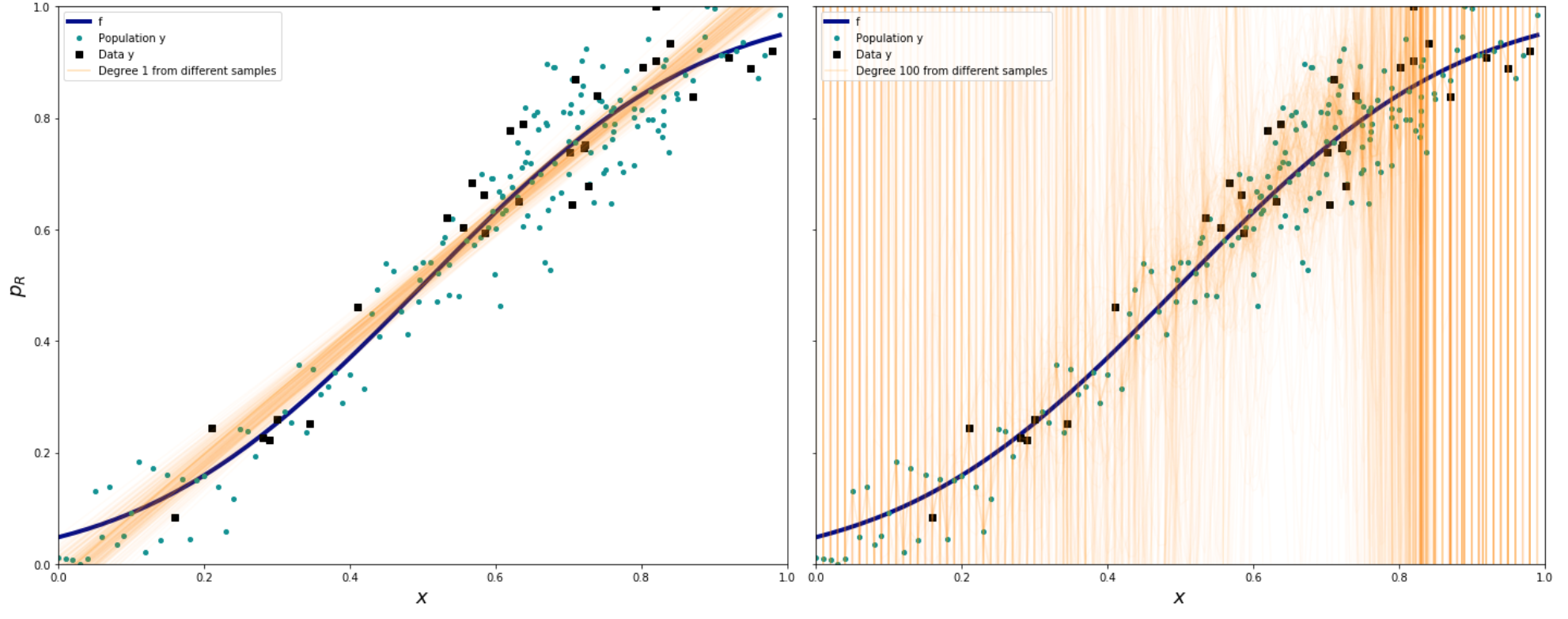
Instructions:¶
- Read the file noisypopulation.csv as a pandas dataframe.
- Assign the response and predictor variables appropriately.
- Perform bootstrap operation on the dataset.
- For each bootstrap:
- For degree of the chosen degree value:
- Compute the polynomial features
- Fit the model on the given data
- Select a set of random points in the data to predict the model
- Store the predicted values as a list
- For degree of the chosen degree value:
- Plot the predicted values along with the random data points and true function as given above.
Hints:¶
sklearn.PolynomialFeatures() : Generates polynomial and interaction features
sklearn.LinearRegression() : LinearRegression fits a linear model
sklearn.fit() : Fits the linear model to the training data
sklearn.predict() : Predict using the linear model.
Note: This exercise is auto-graded and you can try multiple attempts.
In [1]:
#Importing libraries
%matplotlib inline
import numpy as np
import scipy as sp
import matplotlib as mpl
import matplotlib.cm as cm
import matplotlib.pyplot as plt
import pandas as pd
from sklearn.linear_model import LinearRegression
from sklearn.preprocessing import PolynomialFeatures
In [2]:
#Helper function to set plot characteristics
def make_plot():
fig, axes=plt.subplots(figsize=(20,8), nrows=1, ncols=2);
axes[0].set_ylabel("$p_R$", fontsize=18)
axes[0].set_xlabel("$x$", fontsize=18)
axes[1].set_xlabel("$x$", fontsize=18)
axes[1].set_yticklabels([])
axes[0].set_ylim([0,1])
axes[1].set_ylim([0,1])
axes[0].set_xlim([0,1])
axes[1].set_xlim([0,1])
plt.tight_layout();
return axes
In [3]:
# Reading the file into a dataframe
df = pd.read_csv("noisypopulation.csv")
df.head()
Out[3]:
In [34]:
### edTest(test_data) ###
# Set the predictor and response variable
# Column x is the predictor and column y is the response variable.
# Column f is the true function of the given data
# Select the values of the columns
x = df.___
y = df.___
f = df.___
In [36]:
### edTest(test_poly) ###
# Function to compute the Polynomial Features for the data x for the given degree d
def polyshape(d, x):
return PolynomialFeatures(___).fit_transform(___.reshape(-1,1))
In [37]:
### edTest(test_linear) ###
#Function to fit a Linear Regression model
def make_predict_with_model(x, y, x_pred):
#Create a Linear Regression model with fit_intercept as False
lreg = ___
#Fit the model to the data x and y
lreg.fit(___, ___)
#Predict on the x_pred data
y_pred = lreg.predict(___)
return lreg, y_pred
In [38]:
#Function to perform bootstrap and fit the data
# degree is the maximum degree of the model
# num_boot is the number of bootstraps
# size is the number of random points selected from the data for each bootstrap
# x is the predictor variable
# y is the response variable
def gen(degree, num_boot, size, x, y):
#Create 2 lists to store the prediction and model
predicted_values, linear_models =[], []
#Run the loop for the number of bootstrap value
for i in range(num_boot):
#Helper code to call the make_predict_with_model function to fit the data
indexes=np.sort(np.random.choice(x.shape[0], size=size, replace=False))
#lreg and y_pred hold the model and predicted values of the current bootstrap
lreg, y_pred = make_predict_with_model(polyshape(degree, x[indexes]), y[indexes], polyshape(degree, x))
#Append the model and predicted values into the appropriate lists
predicted_values.append(___)
linear_models.append(___)
#Return the 2 lists
return predicted_values, linear_models
In [39]:
### edTest(test_gen) ###
# Call the function gen twice with x and y as the predictor and response variable respectively
# The number of bootstraps should be 200 and the number of samples from the dataset should be 30
# Store the return values in appropriate variables
# Get results for degree 1
predicted_1, model_1 = gen(___);
# Get results for degree 100
predicted_100, model_100 = gen(___);
In [ ]:
#Helper code to plot the data
indexes=np.sort(np.random.choice(x.shape[0], size=30, replace=False))
plt.figure(figsize = (12,8))
axes=make_plot()
#Plot for Degree 1
axes[0].plot(x,f,label="f", color='darkblue',linewidth=4)
axes[0].plot(x, y, '.', label="Population y", color='#009193',markersize=8)
axes[0].plot(x[indexes], y[indexes], 's', color='black', label="Data y")
for i,p in enumerate(predicted_1[:-1]):
axes[0].plot(x,p,alpha=0.03,color='#FF9300')
axes[0].plot(x, predicted_1[-1], alpha=0.3,color='#FF9300',label="Degree 1 from different samples")
#Plot for Degree 100
axes[1].plot(x,f,label="f", color='darkblue',linewidth=4)
axes[1].plot(x, y, '.', label="Population y", color='#009193',markersize=8)
axes[1].plot(x[indexes], y[indexes], 's', color='black', label="Data y")
for i,p in enumerate(predicted_100[:-1]):
axes[1].plot(x,p,alpha=0.03,color='#FF9300')
axes[1].plot(x,predicted_100[-1],alpha=0.2,color='#FF9300',label="Degree 100 from different samples")
axes[0].legend(loc='best')
axes[1].legend(loc='best')
#edgecolor='black', linewidth=3, facecolor='green',
plt.show()
After you mark the exercise, run the code again, but this time with degree 10 instead of 100. Do you see a decrease in variance? Why are the edges still so erractic?¶
Your answer here
Also check the values of the coefficients for each of your runs. Do you see a pattern?
Your answer here